Introducing HireHop eSign
Simplify Your Document Workflow
Our HireHop eSign module takes the hassle out of handling agreements, quotes, and other critical documents. This powerful new feature allows subscribers to send documents for e-signing directly from HireHop, making it easier to finalize contracts, confirm job details, and keep everything organized.

Key Features
- Easy Document Sending: Subscribers can send agreements, quotes, and more for signing with just a few clicks. Our module automates the process, helping you keep business moving forward.
- Seamless Customer Experience: Customers receive a notification email with a secure link to view, read, and e-sign the document. The signing process is simple and intuitive, providing a smooth experience on any device.
- Automated Job Confirmation: Once the customer signs, the HireHop job status automatically updates to “Booked” (if enabled), saving time and ensuring accurate records without manual intervention.
- Customer Portal Access: Your customers (end-users) can register in our HireHop eSign portal to manage all their documents. Here, they can view received documents, track pending and signed items, download signed documents, and access their signing certificates at any time.
- Secure & Traceable Document Handling: All signed documents are securely sent to both customer and subscriber via email. A signing certificate can also be downloaded by either party, providing extra security and validation for the signed document.
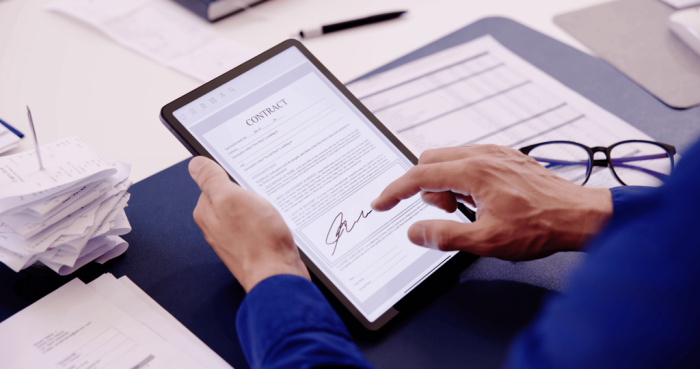
Why Subscribe?
With HireHop eSign, you’re not just simplifying paperwork; you’re creating a seamless, secure, and professional experience for both your team and your customers. By automating essential steps like document signing and job confirmation, our HireHop eSign helps you save time, reduce errors, and enhance customer satisfaction.
Transform Your Workflow
Subscribe today for just £10 a month to access this powerful module and experience the ease of digital signatures.
Bring speed, security, and efficiency to your document management—without ever leaving our platform!
Monthly subscribers: Enable the eSign plugin instantly by editing your subscription on the Settings page.
Annual subscribers: Activate the plugin by contacting us at info@hirehop.com or calling +44 (0)208 905 1830.
Setting up HireHop eSign
Step 1: eSign Settings
Once subscribed, access eSign settings to customize your preferences.
Navigate to Settings -> Company Settings -> eSign.

Step 2: Customise Documents
Go to Settings -> Documents and edit a document to insert the fields you wish to be included.
Use the following fields:
{{es:name}}{{es:signer}}{{es:datetime}}
Add these fields to your document as shown below:

Step 3: Set Document Properties
Tick the eSign checkbox on a document to enable the selected document for eSign.


Step 4: Sending eSign Documents
You can send an eSign document directly from any job. Follow the steps shown in the screenshots below:



Once sent, the recipient will receive an email requesting signature for the document.
Upon signing, both parties will receive confirmation emails of the completed document.
Step 5: View Reports
Access the eSign report by navigating to Home -> Reports.
The report provides insight into the status and details of documents sent for e-Signature.


HireHop eSign Portal
eSign recipients may, at any time, create a HireHop eSign account to view and manage all received eSign documents.


