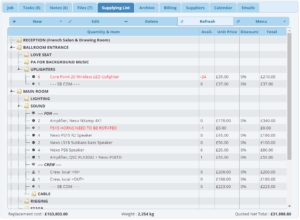 The supplying lists within jobs now have additional features to improve workflow, speed and efficiency. You can even easily print off hire documents or partial quotes using only selected items or sections within the list with ease.
The supplying lists within jobs now have additional features to improve workflow, speed and efficiency. You can even easily print off hire documents or partial quotes using only selected items or sections within the list with ease.
For larger quotes that contain thousands of items or for larger companies with numerous jobs, loading and building quotes can take slightly longer than usual due to HireHop having to continually calculate the availability of items. You can now suspend the availability for the job during your session while you update it in order to speed up loading. You can also by default for example set all jobs that are lets say more than two weeks away to automatically have this calculation suspended, until you decided to switch it back on.
HireHop now enables each user to position and hide columns in the supplying list so that they can have a layout that suits them, showing the information that they want and need.
When editing labor, rental stock or labor, you can now substitute them with an alternative item more easily without effecting the quantity, pricing, etc. by clicking the padlock button part of the picklist button.
HireHop also has a new feature and new documents that enable you to create off hire documents or partial quotes. All you need to do is select all the items or headings to be included and then print either the off hire or selected items quote, and only the items selected will appear and be tallied in the document. Yo can even setup the document to show the not included items in a different color if you want.

