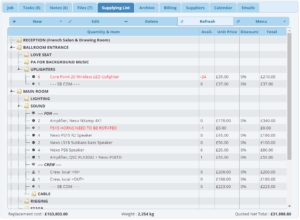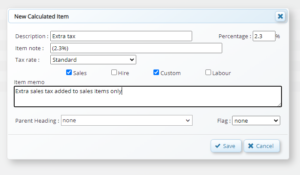 HireHop Equipment Rental Software now gives you the ability to add line items into a job rental supplying list. These items are automatically calculated at a required percentage, based on the prices certain types of other items in the list.
HireHop Equipment Rental Software now gives you the ability to add line items into a job rental supplying list. These items are automatically calculated at a required percentage, based on the prices certain types of other items in the list.
In a job supplying list, you can add chargeable items such as hire, sales, labor and custom items. What if you want to add a damage waiver percentage, commission or an extra tax that updates itself when any other price in the list changes. We call these calculated items, and you can have as many as you want in a job, set each one to any percentage as well as set each one to be dependent on a single or multiple type of other items.
Some examples of there uses are as follows:
- Damage Waiver
A calculated item can be added as a damage waiver insurance if the customer doesn’t have sufficient insurance. - Commission
You can add a calculated item based on every priced item in the list to add an additional commission. - Tax
If you want to add taxes inside the supplying list instead of in the invoice, you can do so here.
When a calculated item is in an invoice, it works the same as before, except it is based on the totals in the invoice. For example, a three week hire comes to $300 and you issue an invoice weekly at $100. The calculated item in the supplying list is at 10%, so it will be $30, however for each of the three $100 invoices, the calculated item will be $10.
HireHop strives to bring your rental company more and more unique features, enabling you to streamline and speed up your admin and workflow, thus saving your business time and money.


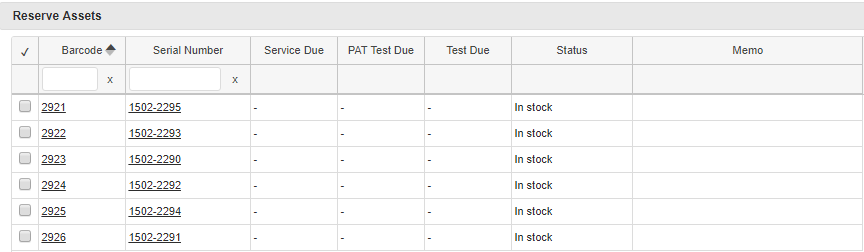
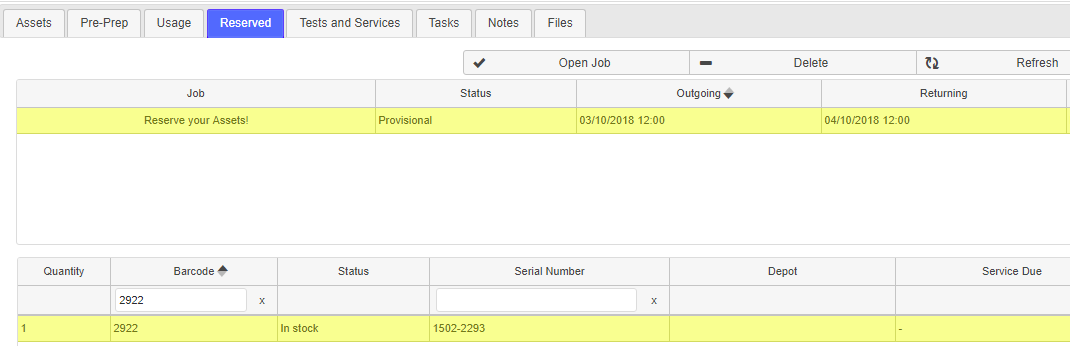
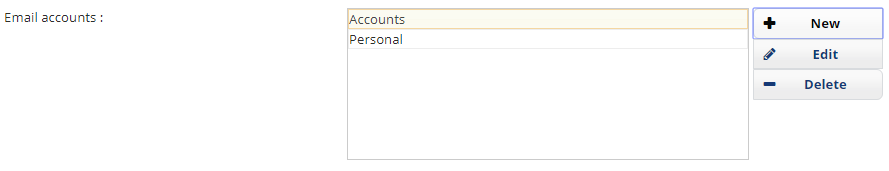
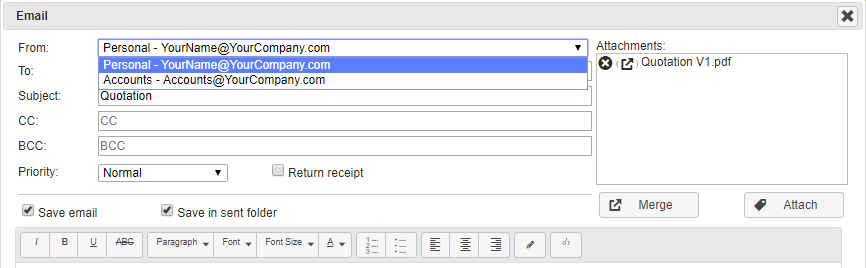
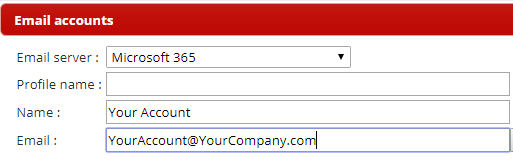
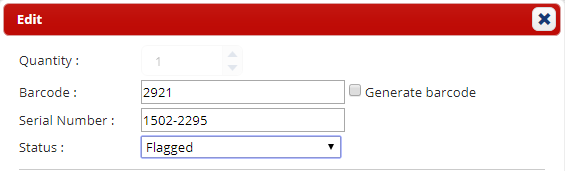
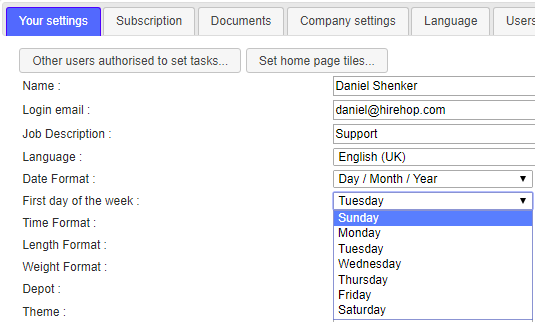
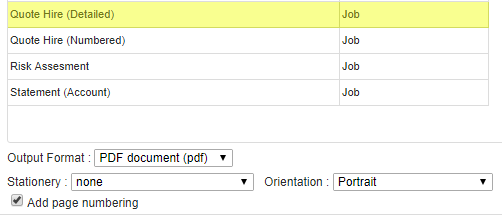
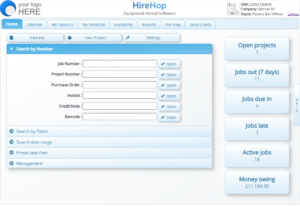
 To be fully compliant with data regulations and to understand what is happening within your company,
To be fully compliant with data regulations and to understand what is happening within your company, 
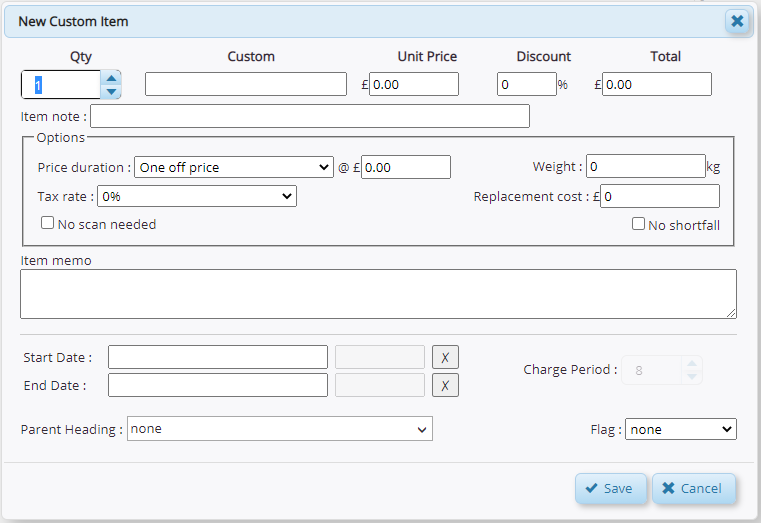
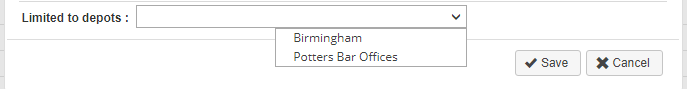
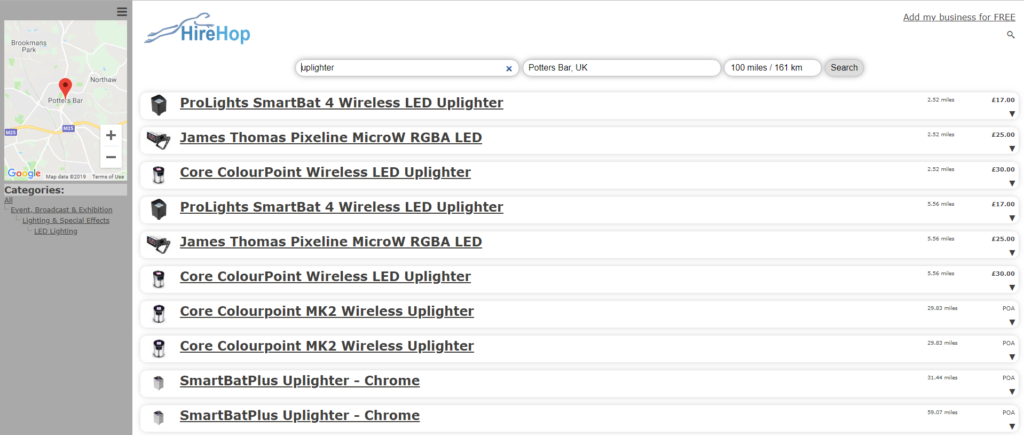

 At
At 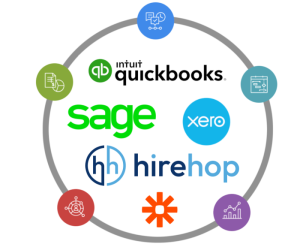
 Hire
Hire